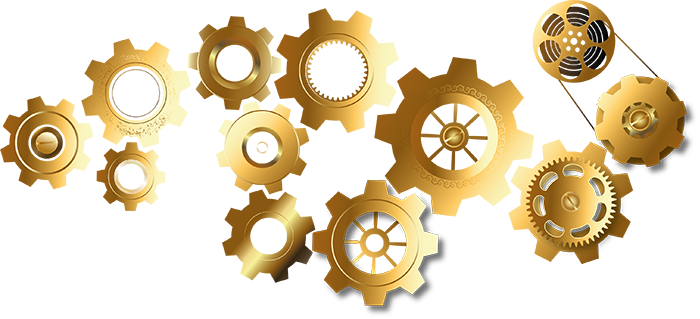Having the constant whirring of a noisy fan can provide an annoying background hiss to your working day. However, they are also an indication that the CPU in your Apple Mac machine is overworked or there is something else that your machine is struggling to deal with.
Anti-Malware programs could be one of the causes. They are meant to clean your Mac but often will make your fans run constantly and cause more harmful effects to your mac than you had already! ☹ Don't use those ‘so-called’ cleaning apps, they're a waste of resources and some turn into malware after a while, especially if you don’t pay after a ‘trial’ period!
So how do you resolve a noisy fan issue on your Apple Mac? Firstly, if you have a desktop or a notebook/laptop with a removable battery, try a hard ‘reset’:
· Shut down your machine
· Remove the power cable and the battery if it is a laptop, or just remove the mains power cable if it’s a desktop machine (contact the MacHub if you need help with this)
· Hold the power button down for 10 seconds and then release
· After pausing for a few seconds, re-install the battery and then re-attach the power cables
· Turn on your Mac again by pressing the power button.
If this doesn’t work, you can resolve some of these issues by resetting the System Management Controller (SMC). Note that this process is designed for older, pre-Apple T2 Security Chip Mac’s. We will be addressing machines with